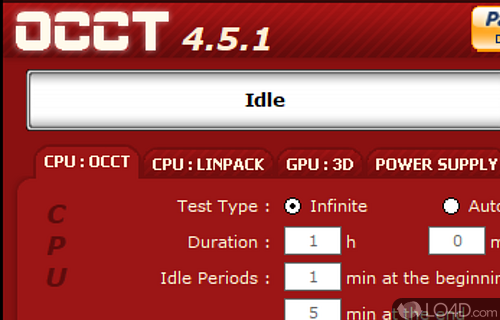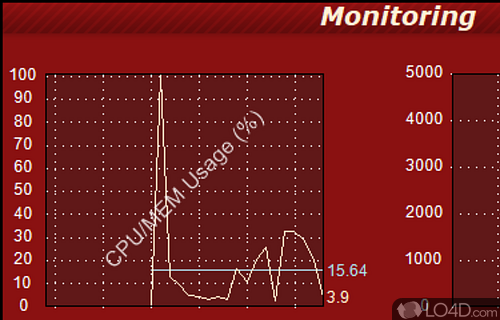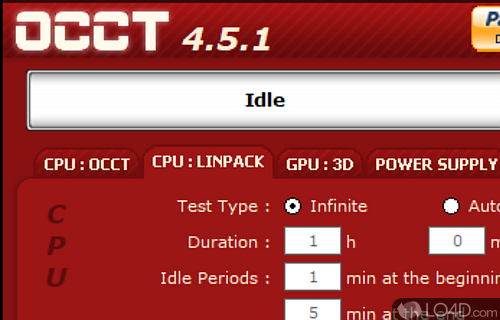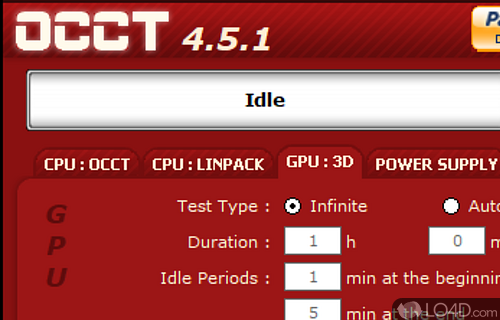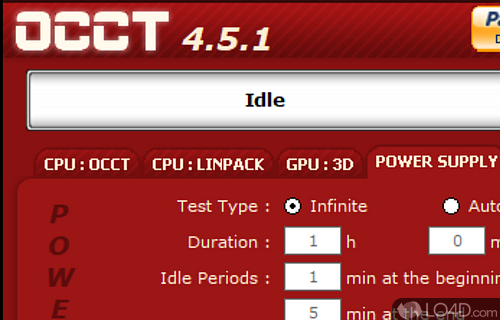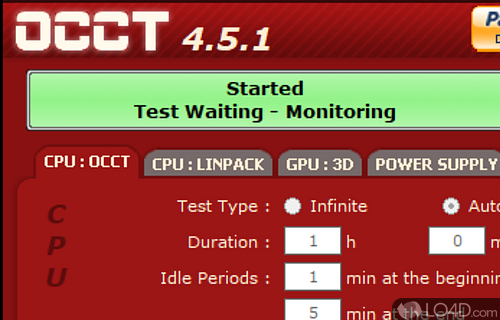CPU benchmark software that can stress-test your processor, PC stability and RAM while offering overclocking tools with a user-friendly and intuitive interface.
OCCT (OverClock Checking Tool) is a free and open source tool used to test the stability and performance of computer hardware, including processors, graphics cards, and power supplies.
The program has a pretty nice-looking user interface with access to all of the tools the program has to offer. It provides tools for analyzing the results of the hardware tests, including the ability to view detailed statistics and to compare the results to other hardware.
Overclock and improve performance
The main showstealer though is the powerful overclocking tool. It allows you to improve your computer's performance in a striaghtforward and easy way. It does this by increasing the clock speed of your CPU or GPU.
By utilizing OCCT's overclocking abilities, you can increase and improve the performance of the PC for a number of different tasks, most commonly when playing intensive games.
You may also use the tool to test the stability of any system it's been installed on. They include tests for not just the CPU, but the GPU and power supply too.
OCCT also provides a range of customization options that allow you to tailor the tool to your specific needs and preferences, including the ability to adjust the test settings and to specify the duration of the tests.
To sum it up
OCCT is a useful and user-friendly tool that can be used to help you ensure that your hardware is running at optimal levels and identify any potential issues that may arise.
Features of OCCT
- Automation: Create and save custom test profiles.
- Benchmarking: Compare your PC performance with others.
- CPU Tests: Check for overheating and other issues.
- Cooling System: Monitor cooling system performance.
- Fan Control: Change fan speed for optimal performance.
- GPU Tests: Stress test your graphics card.
- Graphs: Monitor and visualize test results.
- Multi-Core Support: Test multi-core processors.
- Overclocking: Monitor and control CPU and GPU clock speed.
- Portable Mode: Run OCCT without installation.
- Power Supply Tests: Monitor power usage and detect defective components.
- Stress Testing: Test processor, memory, cache and system stability.
- System Info: Gather detailed information about your PC.
- System Tweaks: Optimize your system settings.
Compatibility and License
OCCT is a restricted version of commercial software, often called freemium which requires you to pay a license fee to unlock additional features which are not accessible with the free version. Download and installation of this software is free, however other similar programs are available from hardware diagnostic software which may have what you need. 15.0.13 is the latest version last time we checked.
What version of Windows can OCCT run on?
OCCT can be used on a computer running Windows 11 or Windows 10. Previous versions of the OS shouldn't be a problem with Windows 8 and Windows 7 having been tested. It's only available as a 64-bit download.
Filed under: